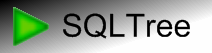Compare CRM Systems: Goldmine, Microsoft Dynamics & Sugar
Introduction
This is a general overview of the CRM systems I have had experience with. The first two (Goldmine & Microsoft Dynamics) I have used and configured extensively (The organization I currently work with migrated from Goldmine to Microsoft a few months ago. I migrated the data). Sugar was evaluated as an alternative, but did not do everything that was required of it at the time.Please bear in mind that this report is based on my own personal experiences and as such will be tainted by my own oppinion and bias.
Goldmine
Goldmine is one of the oldest and most widely used Customer Relationship Management (CRM) systems on the market. It tends more towards being a contact management program than a fully blown CRM system though, as it's pretty much just a simple Microsoft Windows application (2000/XP/Vista/Server 2000/Server 2003).It's age is both an asset and a liability. An asset, in that Goldmine arguably has the most features and existing users, a liability, in that they don't seem to have reengineered their software once in the entire time it has been on the market. As a result their underlying data structure is horribly messy and their user interface extremely difficult to understand. Training users to use the Goldmine program is a must and can add considerably to the Total Cost of Ownership (TCO). License costs are rather high and upgrading options are inflexible (especially if you have more than one user and wish to upgrade only some of these to a different license type).
Advantages:
- Feature Rich
- Large user base
- Many 3rd party tools/addons
- Moderate to high level of customizability
- Poor usability
- Overloaded user interface
- Windows only
- Inflexible licensing policy
- Messy underlying data structure
Microsoft Dynamics CRM
Microsoft Dynamics CRM is a system that requires at least three servers to run (except in the special case of a Small Business Server where all three are roled into one): An Active Directory Server, a SQL Server Database Server and the Microsoft Dynamics web server. Access to the system is via either Outlook or a Web Interface. The Web Interface uses AJAX technology, which makes using it comparable to using a seperate client program. Only the response time is a little slower on opening a new window. Being Microsoft, the only supported browser is of course Internet Explorer (all others are not allowed access). This regrettably makes it a Windows only solution.The underlyindg data structure is sound and comparitively easy to understand, making third party and/or inhouse extensions and plugins a viable and cost effective way to tailor the system to ones own needs. Useability is exceptionally good, the basic functionality does not neccessarily even need explaining to new users. Most features are easily found with a little experimentation.
Advantages:
- Remote access (Web interface)
- Ease of Use
- Integrates with Microsoft Products (Windows OS, Outlook, Word, Excel)
- Solid software engineering
- High level of customizability
- Ease of Extension (3rd Party Tools, API, etc...)
- Initial cost
- Windows only
- Web interface restrictions
- Hardware requirements (3 servers)
Sugar CRM
Sugar CRM is probably the most professional of the open source CRM systems. It is backed commercially - so much so, that the Open Source part is nearly covered up by commercialization. Any business with more than minor requirements will have to go with the partially closed source "Professional" or "Enterprise" editions. These are charged -as are pretty much all CRM systems- on a per user basis. The cost per user is a lot less than what Goldmine or Microsoft charge though.Sugar CRM, like Microsoft CRM uses a web interface. This can be accesed via pretty much any browser though, making it a true cross platform solution. Its deployment options are also the most flexible, requiring only one server running a LAMP (Linux, Apache, MySQL and PHP) stack. Sugar CRM usablility is a little more confusing than Microsoft CRM, but a lot better than Goldmine.
Advantages:
- Low cost
- Ease of use
- Minimal hardware requirements
- Remote access (Web interface)
- Partially open source
- Platform independant access
- Less features
- Low level of customizability
- Web interface restrictions
Comparison Overview
Finally, in order to bring all this into perspective, here is a brief overview:
| Goldmine | Microsoft Dynamics | Sugar | |
|---|---|---|---|
| Ease Of Use | Apalling | Excellent | Good |
| User Interface | Windows Client | Web | Web |
| Cost per user | Medium to High | High | Low |
| Customizability | Medium to High | High | Low |
| Platforms | Windows only | Windows only | Any with web browser |
| 3rd Party tools | Lots | Growing | ? Unkown |
| Software Design | Miserable | Very good | ? Can't say |
| TCO | High | Average | Low |